It’s a new year! Have you thought about all of the genealogy research that you completed over the past year? Wouldn’t it be a shame if it got lost? Each year I choose a time to backup the family history that I gathered for the year. January always seems like a good month to backup my research. Another year of research in the books, and with winter it’s a time I can find a moment to back up my files.
There are several ways to accomplish backing up your family history and photos. We’ll list here some of the more common options to achieve this.
An External Hard Drive
I find the simplest way to backup my genealogy data is to purchase an external hard drive that I can plug in to my laptop and then just copy my Genealogy folder as is. Each time I want to back up, I can just copy it again and overwrite the folder I had previously. Then this backup is an exact replica of what I keep and use on my laptop. If my laptop hard drive ever fails, then I at least have a somewhat recent backup to start from.
Ideally you would backup your research and files quarterly, so that is your main storage fails, you won’t lose too much research. However, at least backing up each January saves off all your research from the year.
One thing I like about the external drive is the lack of monthly fees to support it. Monthly fees over years can add up. Also, I am able to take my external drive with me on a trip and use it with any computer or device that it can plug into.
Online storage
There are many online sites that allow storage for your files and photos and genealogy data. A few are Amazon, Dropbox, and a Google drive if you have a google account. Many of these charge monthly fees if you need more space than a free plan. The more space you need, the higher the fees. This can get costly if you have many family photos and they are at high resolutions.
The benefit of this type of storage is that you don’t have to worry about it failing like a hard drive. Research the company you will use, to ensure that they are indeed backing up their servers and your data. It is important to make sure your data is backed up in several places and you are not relying on just one place to keep your data.
Online Subscription Family Tree Site
Another place you can use as a backup to your genealogy data is a paid subscription site such as Ancestry.com. For example, I use the FamliyTreeMaker software for all my genealogy data. There is a sync option that lets you sync your data from your computer software up on to the Ancestry.com site. This can act as a backup site for at least the data that you put into your tree software. It would not be backing up any photos or pdf files that you had separately stored on your computer.